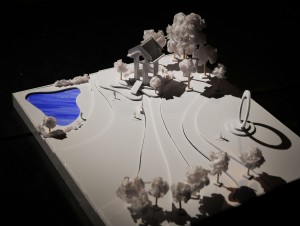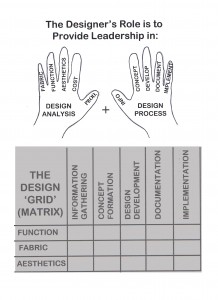Emily Carr course: Building Architectural Models and Maquettes, Fall 2015. foamcore , Bristol board and gluegun. Excellent work Jenna!
Month: December 2015
Nice Feedback! Thank you G.F. !
Tony O’Regan teaches techniques of drawing and painting which are user friendly and can be easily incorporated in the artist’s tool box of techniques, helpful for broadening creative expression. Tony’s Art School has empowered me in artist expression through his instruction of the fundamentals in drawing and painting. The techniques demonstrated and practiced in class are useful to the beginning and experienced artist alike. Tony O’Regan combines his teaching of drawing and painting fundamentals with relevant and interesting anecdotes which help bring his concepts life and color. The emerging and experienced artist alike can expect to add many new techniques for creative expression from Tony’s class to their tool box of necessary skills.
Presentation Scoresheet
I have practiced and taught Design and Design Presentation for many years. This is a scoresheet I developed for use in my classes, based on the “3 T’s” (a classic presentation sequence – not original). I let each presenter be given all their scoresheets from every classmate. It’s just for audience feedback – I don’t see the sheets (I make my own). The main headings are easy to remember, but each of the T’s has its own little refinements, as below. AND – you should fit as well as you can to the audience (executives, managers, user groups). It doesn’t prevent a little stage craft – like Steve Jobs’ – “Oh, and one last thing…”).
THE JOY OF PERSUASION – Techniques of Design Presentation
“A brief, but valuable statement/restatement of behavioral and communication skills. Thank you!” Comment from S.
A leader is the person with a plan – a person with a plan will be the leader – leaders often make more money. If you like that idea – read on. If you are a designer you will have to present – so become good at it. I have made many hundreds of design presentations in university and professionally. The following are observations and techniques I have found to be effective and that I hope you will also find useful. I don’t claim originality for any of the following notes. I studied Sales and Marketing at BCIT and UBC and was usually pressed into action wherever I worked, because others were terrified or just not very strong at it. A person may not be the tallest, the best dressed or the best looking, but they can always be the best prepared. .
BELIEF
If you truly believe that what you are proposing is in the best interests of your client you have a responsibility to persuade your client to believe this also and therefore to be willing to commit their $$$ resources to your design. This is one of the most important ‘leadership’ skills and it is an ability you will need to develop as a designer. If you don’t believe your design is the best way forward, that’s another matter.
Let’s look at the ‘commitment’ aspect of a design project: Your client has hired you because they need to commit their $$$ resources to a project. They are afraid to make a decision for many reasons, for example, because it might be a costly mistake or foreclose on better options. This is natural. Imagine the fretting that accompanies buying a car or house. In part, they have hired you because they need you to help them get past that decision so the project can proceed in a timely manner. If you fail to be convincing you are not doing your job in meeting objections. This will cost you or your firm money by necessitating extra, (usually non-billable) re-design work and will cause project schedule delays. If you are presenting your qualifications and experience in order to solicit a job or project contract, then the consequences of failure to persuade are obvious.
Presentations, both written and live, are just part of a designer’s job. They are essential means of design communication and persuasion. They fulfill several very important functions:
Business development
Communication (both directions)
Consensus-building
Leadership (remember – you are hired in large part to lead or manage the Client through the design process)
Decision-making
Presentations can obviously vary in degree of formality with the setting, the nature of the project and participants, but it is always useful to have a disciplined method for planning and strategizing. This will not only allow you to communicate effectively, but will help the client to make the key decisions you need to proceed to the next phase of the project. The following presentation strategies- leading/persuading/selling/problem-solving models, etc., are not mutually exclusive, but each can be more or less appropriate for a specific project or project stage. These methods are tried and tested means of structuring presentations.
LEARN TO BE CLIENT-CENTRED
Harness the power of “what’s in it for me” (WIIFM). Let’s face it – We seldom realize or admit how self-centred we all are as designers and this human fact can be a serious detriment to Persuasion. Face the cold, hard fact that your Client does not care about your design except as it benefits THEM. In design school you develop your talents, create your designs (you possibly prefer not to work in groups because you like to do things your way) and then present your designs in studio. Then you are praised or directed toward ways of improvement. You feel elated or down-cast because you take it personally. This all proves that you think ‘it’s all about you’. But it’s not…it’s about The Design, and more importantly in the commercial world, it’s about the BENEFITS the Client will gain by employing you or accepting your design. This may seem obvious, but it is one of the most difficult and transformative realizations we must achieve to create client satisfaction.
Learn quickly to focus on the Client, the motivations and needs of the Client, benefits to the Client, in other words, the fact that it all starts and ends with THE CLIENT. If you forget this, don’t be surprised when your arguments and designs are not persuasive: The Client hires you to solve THEIR PROBLEMS and fulfill THEIR NEEDS, not yours – Obvious, but too easily forgotten, especially as a student or novice. In the ‘real world’ the Client will remind you of this, emphatically.
THE DESIGN PROCESS AS A PRESENTATION MODEL
The client hires you to lead the design process. A leader is a person with a plan.
What is your Design Methodology- can you describe it quickly, spontaneously?
–Info gathering/idea generation/concept formation/testing and validation/documentation and project implementation
—How will you build consensus during the process so that everyone owns it by the end? Eg. Gaming, image bank, milestone presentations
Remember, you are not just engaged to provide a design, but to provide leadership in the “design process” The client is trying to make a decision to commit considerable financial resources to your project. If they know that you understand this, it will go a long way toward achieving consensus.
THE PROBLEM SOLVING PRESENTATION MODEL
Here design is seen as solving problems in a creative manner. State the problem, Indicate special features of the problem. State the special features of your solution and how they address the problem
In the presentation of your project, include a graphic description of the problem as well as the design solution.
How can you use graphics to state the problem?
1- photos of existing contrasted with images of ‘good design’
2- diagrammatic analysis of existing, eg circulation, waste space, (Structure/function/ Aesthetics)
and goal setting for these items related to project
THE SALES, OR F.A.B., MODEL
This model sees the design presentation as ‘persuasion’ – helping clients to decide to commit $$resources to a product or project you believe in – ie.your design.
Professional sales and marketing people often analyze their sales presentation as follows:
Feature: vinyl wall covering
Advantage: durable, low maintenance, visually appropriate, cost-effective, etc as compared to alternatives a,b,c, etc.
Benefit: (relates to the prime motivations – EMOTIONS of client) “Therefore, you will save money. You will project a higher status image, you will have made the best decision,” etc. “What’s in it for me”.
The important point is to always clarify (“close with”) the Benefits. The Benefits (ultimately related to basic emotional motivations) are ultimately why the client is willing to commit $$resources. They do not commit merely because of the features or advantages. It is an error on your part to dwell only on features and advantages while assuming that the benefits are obvious.
THE MODAL-THINKING TOOL
(from Edward DeBono’s book, Thinking Hats)
This is a method of analysis used by many marketing and business people around the world. They will recognize it when you use it. It can be used to ‘refresh’ your thinking at any stage, including planning for presentations. The essential effectiveness comes from the objectivity it gives to your project. Each category is thoroughly explored, exclusive of the others, avoiding mixed agendas common in our thought processes.
Facts – what important numbers, facts or other objective data are involved?
Values & emotions – what feelings are involved in the project on your part as well as the client?
Benefits – if everything goes right, what can happen for you and the client?
Risks – what can go wrong?
Creative Strategies – how can you achieve the benefits while avoiding the risks?
This is a method useful for doing some fast, focused group brainstorming on any subject. Great for competitions. (Truly – My marketing syndicate won an engraved trophy at UBC by using it!) It is particularly useful to plow through a seemingly complex problem which usually causes people to adopt their personality roles and simply argue in all directions during a meeting. This makes it possible to have a brief constructive analytical group meeting. You can also do it by yourself once you have some group practice. It can actually be a ‘secret weapon’ for thinking about projects and presentations. Go through each step of the analysis thoroughly and in sequence. Don’t try to twist or second guess it. Just do it! DeBono divides the ‘hats’ a little differently from below, having a function for a ‘controller’ – a facilitator who keeps the group focused on one hat at a time. With enough experience, one can do it without a ‘controller’ . Go through each of the following analyses in sequence including factors for you as designer and for the client (and perhaps for the instructors).
1 – FACTS ONLY : Compile a list of hard, objective facts and data, also include any and all objective numbers known about the project – number of seats required, budget, floor area, etc.
2 – VALUES ONLY: What values are involved, how will success be judged? eg: unselfishness, joy of achievement, self esteem, truth, beauty. What do Good or Bad mean in terms of this project, for the client and for you?
3 – EMOTIONS ONLY – What feelings, hunches, intuitions are connected with or involved in this project? eg: fear of failure, aggressive competitiveness, anger, love of subject – for the client and for you as designer?
4 – RISKS ONLY: What could go wrong, what negative results and consequences are possible in this project? What dangers should be listed for the client, for the project, for you as designer?
5 – BENEFITS ONLY – Positive, Blue-sky thinking: If everything goes right, what will be the good things that will result? What does success look like for the client, for the project, for you as designer?
6 – CREATIVE STRATEGIES ONLY – Identify or invent one or more creative strategies for achieving the BENEFITS without incurring the RISKS listed above. (Afterward, try to think of your project as being totally organized around a creative strategy for achieving benefits while avoiding risks. This can modify or even act as your “design concept”.)
THE POWER OF LOGIC
Logic is powerful! This is not a trivial or obvious point – If your design is logical favourable winds will always seem fill your sails. No matter what objections arise, they will somehow seem to be solvable. If your design is not logical, however, this ‘skeleton in the closet’ will be discovered eventually, possibly after you have spent the design fee and/or at the most embarrassing moment. You cannot be too rigorous in evaluating your own design. Assume that your project will be examined in a cold-blooded, logical manner at some point. Be ready for that examination.
In broad terms, the ‘logic’ of a design project takes the following form (called a “syllogism”):
Premise #1: Given that my client is motivated by X,Y, Z.
Premise #2: Given that my design addresses these motivations in the following ways, X,Y, Z.
Conclusion: Therefore the Client is justified in committing their $$ resources to this design.
As pedantic as it seems – Actually write this out! If it seems difficult or unclear when you try it, you need to give this problem some more serious attention. Eventually, you will do this naturally and at regular intervals during the project. If your design stands this test, you can proceed with great confidence that it will be strongly persuasive to the end. In fact, a less personal form of this logic statement can be extremely effective in structuring your presentations. Weave it inhto the fabric of your presentation. If it is logical they will buy in sooner or later, if it’s not logical the winds will blow against you all the way – and you will not persuade!
Of course, the key to this is to correctly identify the Client’s TRUE governing motivations as the first premise, as difficult and ‘personal’ as it may seem. Track the motivations back to EMOTIONS if possible or CORE VALUES: profit/greed, fear, competitiveness, need for peer approval, ego-status, altruism, transcendence, etc. Often it may seem that several motives are at work, and they probably are. Ask yourself which motive is key…the one that truly drives their decisions and without which the project would not have been initiated. Many studies have been done on ‘motivation’. Maslow’s Hierarchy of Needs pyramid is a good way to begin to think about it…google it. The key motivation is not always what the Clients have ‘stated’ in a Programme. For example, a published Programme, or Design Brief, may state high-minded ‘goals’. But actually, ‘fear of failure’ are words never written in a Programme but might be the overwhelming deciding factor that you have missed. This will come out to confront you when you ask for ‘sign-off’. Your skill at this motive analysis will improve with experience, but remember…”Logic is Magic”.
THE THREE ‘T’S MODEL
The Impromptu “stand and deliver’ Model
Tell ‘em what you are going to tell ‘em and why (categorize your info into about 3-5 items max…never turn them off with a list of 10)
Tell ‘em. Here’s where you give them the 10, but grouped into 3 categories.
Tell ‘em what you told ‘em – if they only remembered this…..what is it?
(Hint – It’s the BENEFITS)
THE GRID
The “Grid” : from Vitruvius’ “Commodity, Firmness, and Delight”
(Look up Vitruvius’ Trilogy: (“Commoditas, Firmitas, Venustas”)
| Function
what does it do how does it work |
Fabrik
how is it made of what is it made |
Aesthetics
how does it contribute to unity |
Cost
first cost vs life-cycle compare with alt’s |
Implementation
essential,desireable, or negotiable/phaseable? |
‘The grid’ is a powerful method and a checklist for decision-making and justification of elements of a design, eg. lighting. If challenged on one issue, identify where it belongs in the grid and then proceed through all the other headings one by one to discuss, explain and provide the rationale for your decision.
DELIVERING DESIGN PRESENTATIONS
(Inspired by Toastmasters)
- Above all, BE ORGANIZED – . Have a beginning, middle and well practiced WRITTEN ending! Clients are looking at your presentation as indicative of your ability to organize the project. Every presentation you make is a job interview!
- PREPARE – Write it all out. Read it out loud. Do this as many times as it takes until you memorize. You can use cue cards of main points, but never read it to the audience.
- REFINE/REFORMULATE AND RESTATE THE CONCEPT.
- WHERE’S THE WONDERFUL?! Elicit behavioral response.
- REMEMBER THE GRID.- structure, function, aesthetics, cost, implementation..
- REMEMBER THE DESIGN PROCESS: info gathering, idea generation, concept formation, concept validation/testing, design development, documentation, implementation.
First – ESTABLISH RAPPORT
Know the client – Analyze carefully. Who makes decisions in the client group? What are their needs/wants/expectations?
Personalize – Show and believe that you are like them. You are on their team. You are on the same side.
Dress and manner. Be ready to use humour, only if appropriate (check the internet joke sites – often organized by business and occupation.) but don’t make silly jokes out of nervousness.
Second – GET ATTENTION TO THE CURRENT PROBLEMS (USE PICTURES)
What is the “Situation” (Strengths and Weaknesses)?. Paint a clear, vivid picture of their problem. What is wrong now? Use rhetorical questions. Use actual images that state the problem.
Third – ESTABLISH THE NEED FOR A SOLUTION (USE PICTURES)
Take the problem to a deeper level – focus on EMOTIONS. What do they truly want and need from this project?. Where do they want to go and what holds them back from achievement? ( Opportunities and Threats) Like a psychologist, know the emotional issues in depth – fear of failure, desire for achievement, desire for public good, etc. Be the Client – Empathize.
Fourth – SHOW HOW YOUR SOLUTION WILL SATISFY THE NEED (USE PICTURES)
Use 3-5 FAB’s:
- State Feature (what it is and how it is made, how it works}.
- State Advantage ( what this enables them to do compared to other alternatives)
- State Benefit (what is the bottom line? What’s in it for them? Emotions}.
Use TESTIMONIALS and CASE STUDIES to restate FAB’s and validate what you are saying.
Fifth – MOTIVATE ACTION (USE PICTURES)
Be prepared to ask for something. What is their next step to satisfying needs?
Be prepared with answers to questions…anticipate. Unresolved questions block decisions.
Summarize – Restate the problem/needs – Restate the benefits, use emotive imagery showing solution. Invite and motivate the next step toward solution (time/money issues).
Sixth – CLOSE BY REPEATING THE BENEFITS AND INVITE SPECIFIC ACTION
Have a closing ‘invitation to action’ planned and ready: “If you give us approval today, we can go into design development and be back for a final presentation by xxx date. That means you can move in and be making money by xxxDate”
Questions are good! – don’t be defensive. Questions are opportunities. If there is resistance/reluctance…you use questions to uncover blocks, then repeat benefits and invite action. if you still don’t get action, try for a ‘small close’ , eg. schedule a follow up meeting.
Seventh – FOLLOW-UP
Have handout material. Later, YOU should write up the minutes of the meeting and circulate. Use these as further opportunities to restate the benefits and invite specific action.
SOME VERY EFFECTIVE SPECIFIC TECHNIQUES
1 – Of course – Remember – Be CLIENT-CENTRED – Use the power of WIIFM (What’s in it for me?) .Emphasize the BENEFITS TO THE CLIENT provided by the things you have done: eg:” …so, you will make more profit” or “….this means you will seat more people” or “…this will provide a more humane environment for persons under stress.”, etc. Remember, BENEFITS TO THE CLIENT are why the client is justified in investing $$$ in your project. Without showing that the benefits are worth the investment, nothing will happen! So don’t just give the 25 cent tour of ‘my design’. When you ‘tour’ the plan, tie everything to benefits based on client motivations, such as safety, comfort, performance, profit, status, self-esteem, altruism, competition, success, avoidance of risk, etc.
2 – Sensory involvement of client/audience – The more senses you involve, the more people will remember and connect with your design (Scientific Fact). Think of ways to engage more senses than just the sight of your graphics and the sound of your voice:
eg tactile – hand around individual materials;
kinesthetic – get them to physically pick up and pass around the model, sit in the sample chair, etc.
smell: have tea samples if you are presenting a tea room.
taste: have tapas if you are presenting a food court.
3 – Handling of questions and interruptions:
Questions are opportunities to elicit valuable information and uncover objections. They are not just annoying interruptions. The “grid” (above) is a very useful tool in providing responses, but don’t stop there…dig down by asking your own questions. How do you react to questions from the client? What are the potential objections and how will you respond to them? Is the client being openly communicative or should YOU ask questions? Learn to draw out objections by questioning.
Always steer things back to your presentation sequence, especially by emphasizing a benefit. Treat questions with respect. If you don’t know, tell them you will find out. Don’t evade. Praise the question and questioner. Try to have a non-phony phrase for this thought up before hand: eg “ Yes, That ‘s a very important issue. We spent considerable time on that and here is why we recommend this course of action…”) Don’t become defensive or argumentative. Stay on the Client’s side in the discussion… that is why they hired you – to be a part of their team, not to be a sparring partner. LISTEN, understand WHY the client is asking the question, learn and cheerfully modify your design on the basis of the clients’ (or instructors’) input. Remember to use the ‘GRID’ method for addressing issues: Fabrik, Function, Aesthetics, Cost, Implementation. If they ask ma question about Fabric, for example, – answer it and then explain why Function, Aesthetics, Cost, Implementation are so well served by the design solution. Commit the “Grid” and the “Design Process” stages to memory! They are pretty much the same for all projects and showing that you have confident and systematic knowledge of these items will pay off.
4 – Confidence/attitude in delivery comes from thorough preparation and rehearsal. Be professional. You know more about this project than the audience. Think about the Achilles Heel of your design and how you will address an attack on it. Use humour very sparingly (if at all) and with precision…avoid nervous humour, which ALWAYS makes you seem whimsical and less credible. If you are not good at humour – avoid it!.
5 – Overall sense of order/organization: Begin by getting attention with ‘needs’. Have a clear, logical strategic outline. Have a page or a few cards of outline/key words to glance at – but don’t read a speech! Have occasional brief eye contact. When interrupted by distracting questions which must be handled or deferred until later, keep bringing the audience back to your presentation structure, stressing benefits. Assume the clients have made presentations themselves and appreciate organization. Don’t “wing it”. Develop your own stock method for impromptu presentations, such as “The Grid”, Design Process, “Three T’s”, just in case you have to unexpectedly “stand and present”.
6 – Language: Be professional in your speech. Get rid of ‘fillers’ (um, uh) and slang or you will reduce your income by ‘like, uh’10%. Avoid ‘up-flexions’, ending statements as if they are questions, which makes you seem unsure. Notice and avoid ‘fillers words’ such as “um, like uh, so um, aye, “etc. Speak at a slow, conversational rate – Don’t race through.
7 – Have a strong Ending: Avoid the “Bugs Bunny Close”: “I Guess – That’s all, folks” or its close relative, “Well, that’s basically it.”. Have a strong ending pre-planned, re-emphasizing benefits and asking for something (such as ‘sign off and approval to go to working drawings’). Write it down and practice it out loud until it flows naturally, no kidding! Sometimes a phrase or sentence that we can read silently will not flow when spoken aloud.
8 – A word on ‘concepts’: The strongest concepts are those which have a human or social aspect: eg My concept is ‘a harbour, a place where people feel safe within a turbulent world’. vs ‘my concept is a circle.’ Very often, your concept can be reframed to include this humane aspect. If it can’t be shown to be useful or reflect the values and emotions of persons, it will be a hard sell. The concept or “parti” image or diagram can be quite easily converted to a project LOGO. Try INVERT in Photoshop to make a blocklike black background, add colour or light effects.
9 – A word on Graphics: Enhance them for legibility! Make type legible at 10 feet minimum. Use hierarchy of type sizes. Use hierarchy of lineweights. Shade in important, informative shapes. Add colour, if possible colour code. Make 3D by mounting some elements proud of the surface. Use models or model components. Use movement by handing samples or models or drawings around. Include sketches and photos of people to make your graphics people-oriented, alive, occupied. An empty restaurant does not attract diners.
10 – A word on Illustrative Renderings: Look for and collect ‘exemplars’, renderings or photos published in books or periodicals that are very similar to what you are trying to show in terms of space, people, activities, materials, atmosphere. Try to include these qualities in your renderings. Remember, the average client places enormous weight on the impression made by strong 3D visual renderings and photographic images. Assume they are ‘plan and section challenged’. They usually are!
11 – “Where’s the Wonderful?!” A fellow instructor and friend of mine always asked her students that question in crits. Everyone gets a bit fatigued looking at their own design at some stage. Re-kindle your enthusiasm and the client’s. Does your design have something that puts it over the top, makes it exciting, offers something the client hasn’t seen before? Make this feature something you build up to as a climax. See ‘Aztec Design’. If there is no Wonderful…add it. Google “award winning design(lighting, industrial design, furniture, etc.). What made them award-winning? Add or incorporate this quality to your Design.
12 – A Sense of Drama – for example THE “AZTEC DESIGN” PRESENTATION TECHNIQUE (A fellow instructor came up with that phrase at a crit.): Lead them step by step up the pyramid, gradually revealing the wonders of your design concept one after another, building suspense. When they finally think they have seen it all and are at the top of the pyramid…reveal the final step . This is where you present the “wonderful”. Remember Steve Jobs‘ “One last thing…”.
13 – What is your Plan ‘B’ ?: Always have a contingency plan for a severely shortened 5 minute version of your presentation, even if you have been promised a longer period. This is called “the elevator pitch”. Always be aware of potential for unexpected time cut-off – eg. Sorry, but Ms. Big has to leave early for another meeting, can you please be brief? – If the Client only remembers one thing, what should it be? Introduce this key image, fact, argument or statement as early as possible, reinforce it during the presentation, and repeat it again at close. Close on Benefits.
14 – Ask for Something Specific: Why are you having this presentation/meeting? What is the key decision you need from the client after this presentation and how will you ask for it? If there is reluctance find out why. This is best uncovered and dealt with at the meeting when you can discuss alternatives with the client. Important: You write and issue the meeting minutes, documenting the decisions made – in writing, eg. authorized to proceed with design development, working drawings, contract preparation, etc.
15 – Achilles Heel: Every project has a weak point. What is yours? Identify it NOW! Have a mitigation strategy or solution ready. Someone in the client group has noticed it and will nail you with it when least expected. Be prepared for it.
16 – ELICIT A “BEHAVIOURAL RESPONSE”.-
IF YOU CAN GET THEM TO PERFORM A PHYSICAL ACTION, LIKE HELPING BY HOLDING AND PASSING AROUND A MAQUETTE OR SKETCH, WHILE YOU PRESENT, THEY WILL REMEMBER FIVE TIMES MORE DEEPLY DUE TO THE ‘KINESTHETIC’ EFFECT.
17 – LEAVE A HANDOUT –
IT INCREASES DURATION AND REPETITION AND ALLOWS INCLUSION OF NON-ATTENDEES IN A CONTROLLED MANNER. PLACE A PDF OF POWERPOINTS ON A WEBSITE FOR DOWNLOAD. LEAVE A USB STICK.
18 – FIND A WAY TO INCLUDE TESTIMONIALS
19 – DRAW SOMETHING– -ANYTHING – ON AN EASEL DURING MEETINGS – IDENTIFIES YOU AS THE SKILLED AND ABLE LEADER IN THE DESIGN PROCESS
20 – WHEN YOU’VE SOLD…STOP SELLING.-
IT’S AN OLD SAYING, BUT AS SOON AS YOU SENSE THEY ARE CONVINCED, SHUT UP! LET THEM TALK ABOUT THEIR APPROVAL. DON’T KEEP PILING ON THE REASONS TO COMMIT. YOU WILL SEEM OVER-ANXIOUS AND YOU MAY FIND YOU ARE BRINGING UP PROBLEM ISSUES. YOU MAY EVEN CREATE DOUBTS THAT WEREN’T THERE BEFORE. THIS CAN APPLY DOUBLY IN TEAM PRESENTATIONS. REMEMBER THIS ONE – BUT MAYBE WE HAVE TO EXPERIENCE IT TO BELIEVE IT.
21 – YOU! TAKE THE ‘MINUTES’ –
AT ALL MEETINGS, DO THIS YOURSELF, EVEN IF OTHERS DO IT ALSO, AND ISSUE LATER TO ALL. THIS MAKES CERTAIN YOU NAIL DOWN THINGS AGREED, THINGS PEOPLE MUST DO, AND WHEN – IT DOCUMENTS AGREEMENTS AND RESPONSIBILITIES.
A Few Afterthoughts
On Persuasion
Scientific American published a description of a study March/April 2010 (quoted below in italics) which outlined the major factors in persuasion, which after all is linked to self-interest and survival. Sales people and marketers are well aware of them. It is worth keeping these in mind in reflecting on the above methods and techniques of communication in design:
- Reciprocity – We feel obligated to return favors.
- Liking – We have a tendency to say yes to people whom we like.
- Scarcity – We place more value on things that are in short supply.
- Social Proof – We look at what others are doing when we are not sure what to do ourselves.
- Authority – We listen to experts and those in positions of power.
- Commitment and Consistency – We like to be true to our word and finish what we started.
On “Success”: Ask yourself how you can improve your score on the following – a famous movie mogul’s five factors for success:
1- TIMING (awareness of current events) –
2- LUCK (make many tries and remember: “Luck favors the prepared”) –
3- WHO YOU KNOW (Networking – Picasso networked, VanGogh did not) –
4- PERSEVERANCE (It’s the most important Character Trait for success) –
5- TALENT (continually polish your skills and they will become talent)
On “TALENT”: It is of no use to say “So and so has talent. That is why they can do x,y,z so well and I cannot”. Talent matters when you have ‘precocious talent” , like the child prodigy (too late for that? so it’s irrelevant). Or, Talent matters when you are a “genius” (when you can expand the entire field with your insights, eg Einstein or Picasso, etc. It might happen, but it’s also irrelevant to your daily life, so , good luck). In the day-to day world, what matters is “Skill”. This you can do something about. Determine the skill you need, practice it, polish it, and it will be indistinguishable from “Talent”, in fact better. But never use the perceived talent of others to excuse your own laziness. (Picasso said something like that, I seem to recall).
Four Seasons (Winter) Tonal Concept – 1 Of 3 (Fall 2015)
Login to view this content or Join us and Register.
Please note: Some video tutorials are exclusive to students currently enrolled in courses at Emily Carr. If you are already logged in but you cannot access this content, if may be because you do not have the required membership level. Please contact Tony if you are interested in a course.
Four Seasons (Winter) Tonal Concept in Colour – 2 Of 3 (Fall 2015)
Login to view this content or Join us and Register.
Please note: Some video tutorials are exclusive to students currently enrolled in courses at Emily Carr. If you are already logged in but you cannot access this content, if may be because you do not have the required membership level. Please contact Tony if you are interested in a course.
Four Seasons (Winter) Tonal Concept Detail/Marks– 3 Of 3 (Fall 2015)
Login to view this content or Join us and Register.
Please note: Some video tutorials are exclusive to students currently enrolled in courses at Emily Carr. If you are already logged in but you cannot access this content, if may be because you do not have the required membership level. Please contact Tony if you are interested in a course.